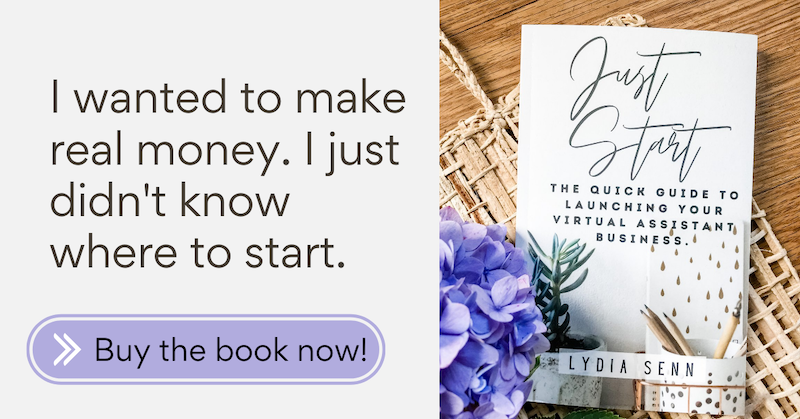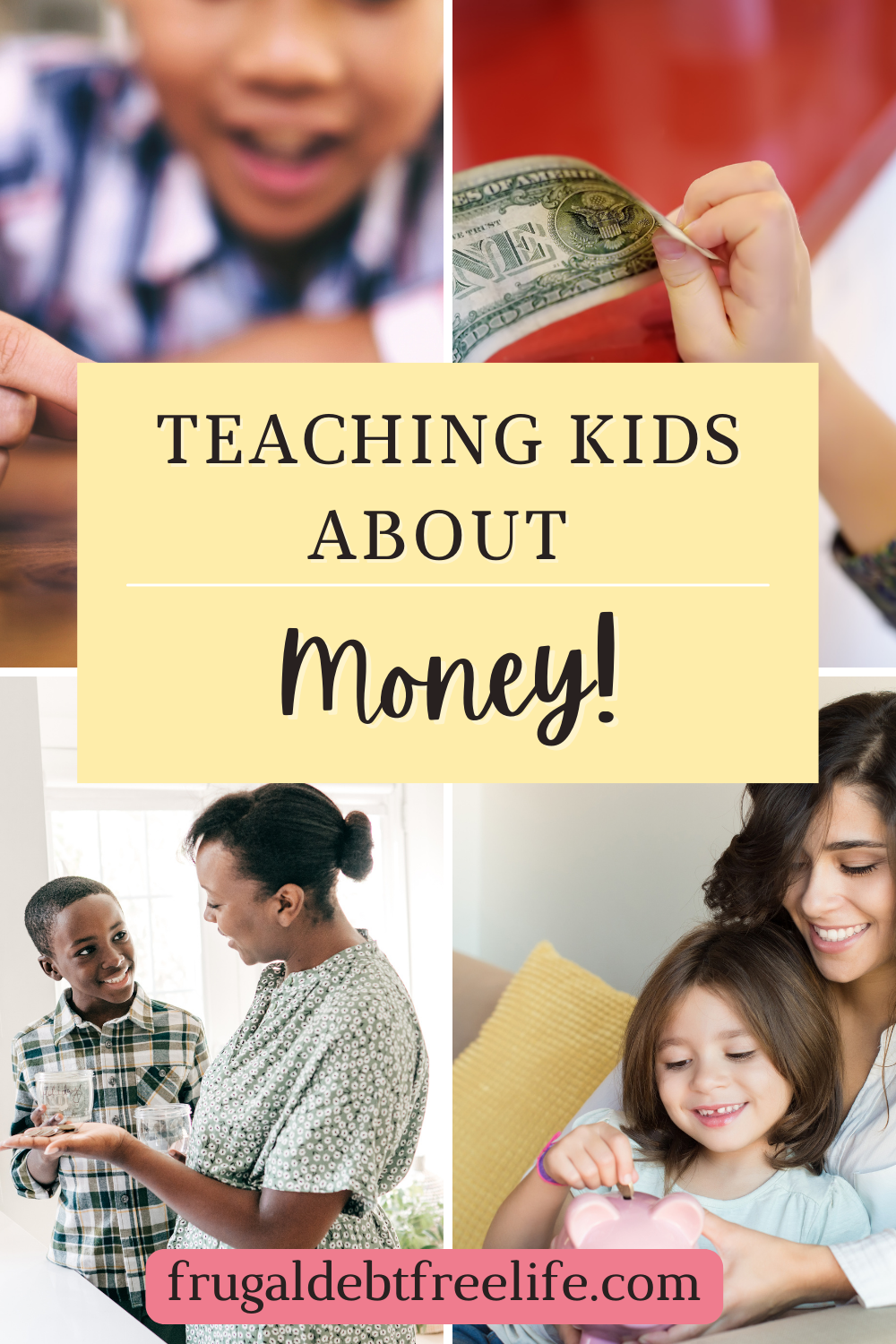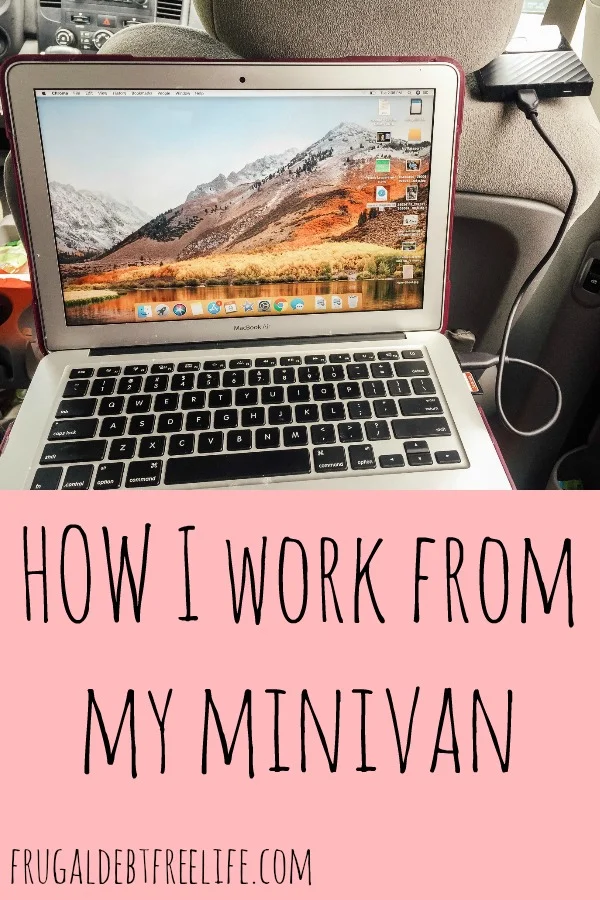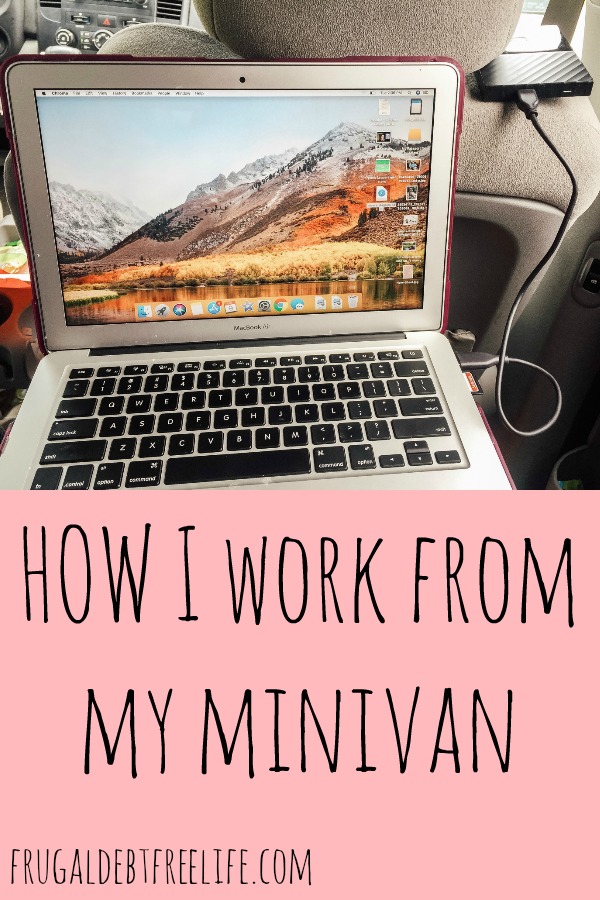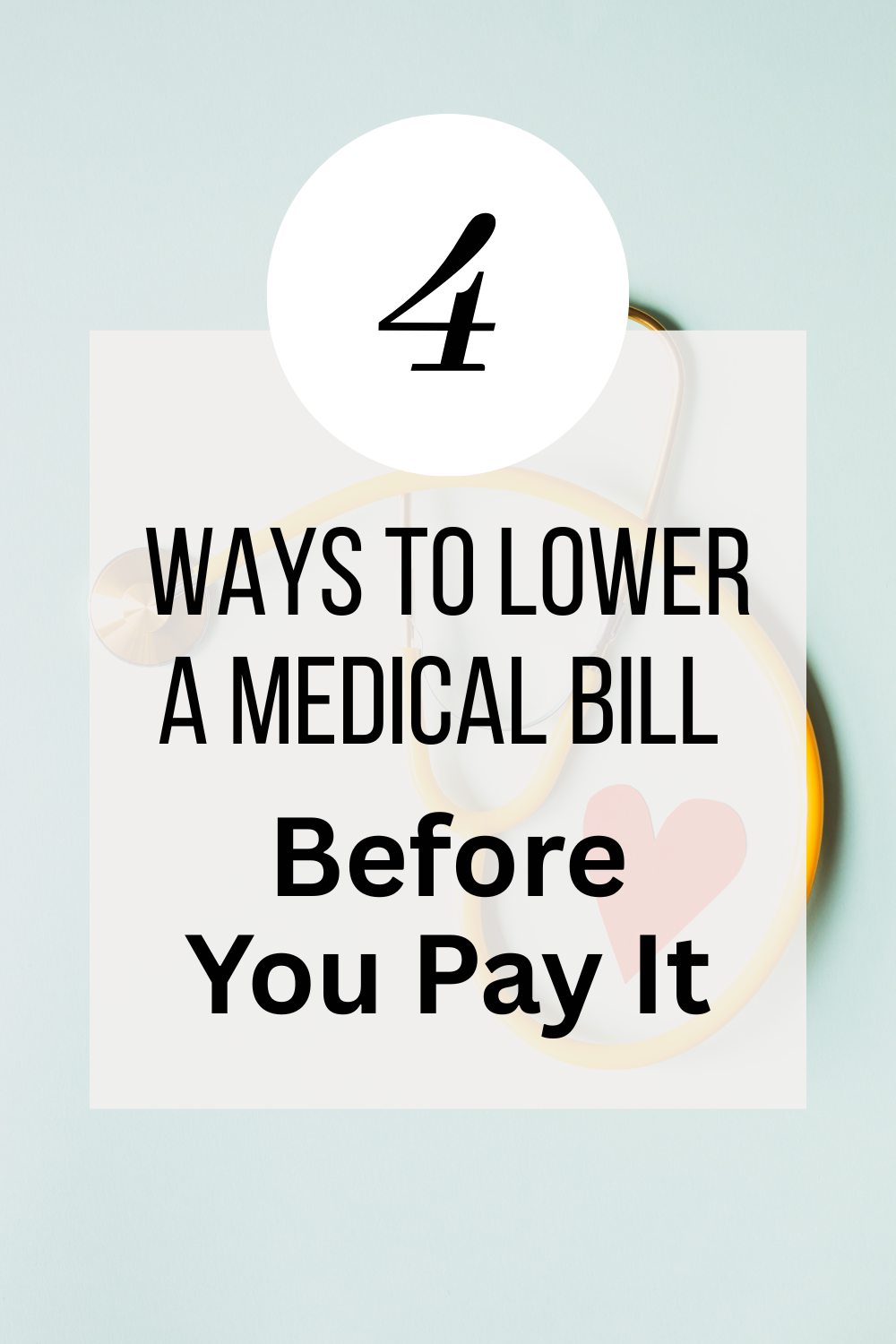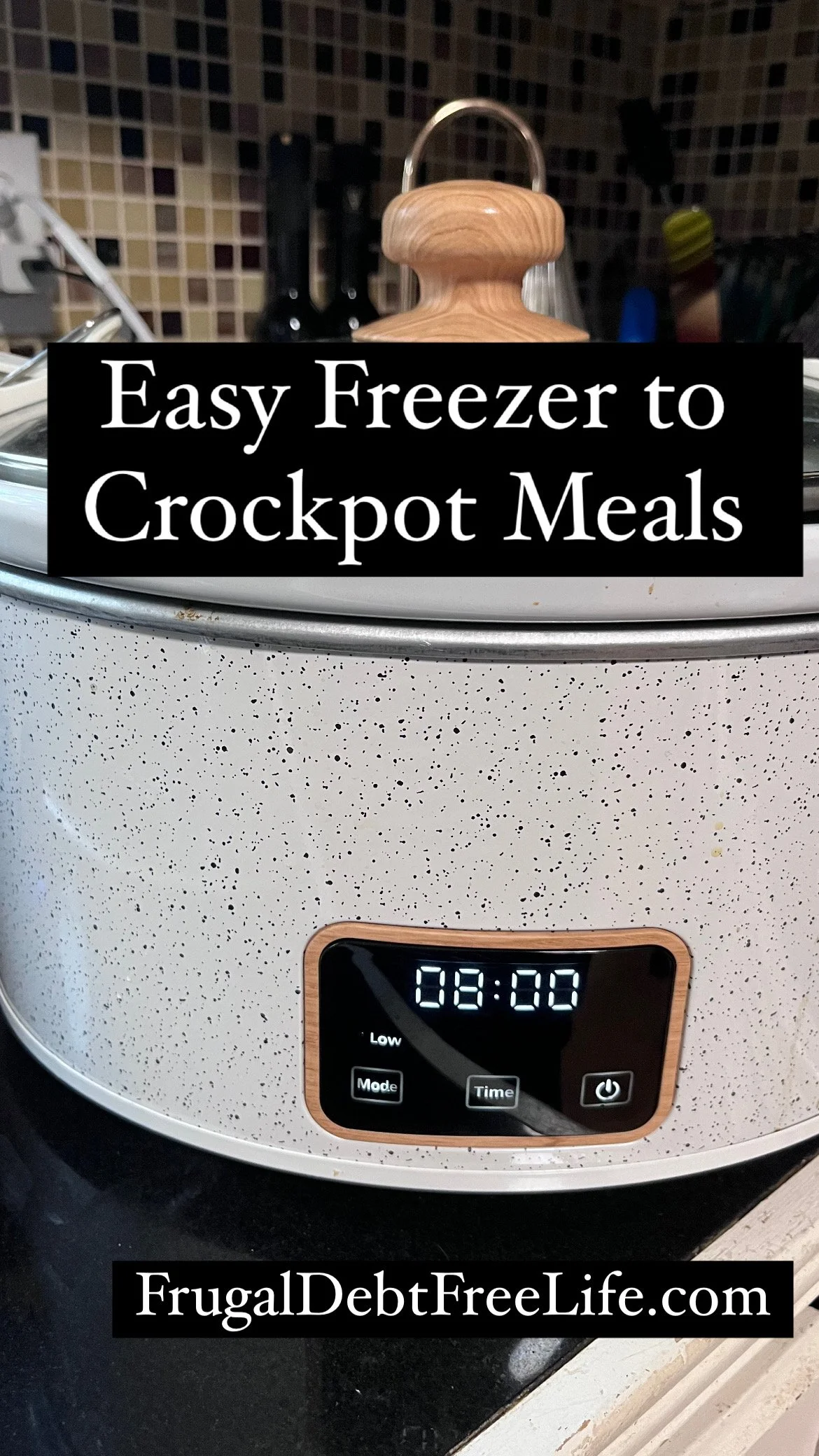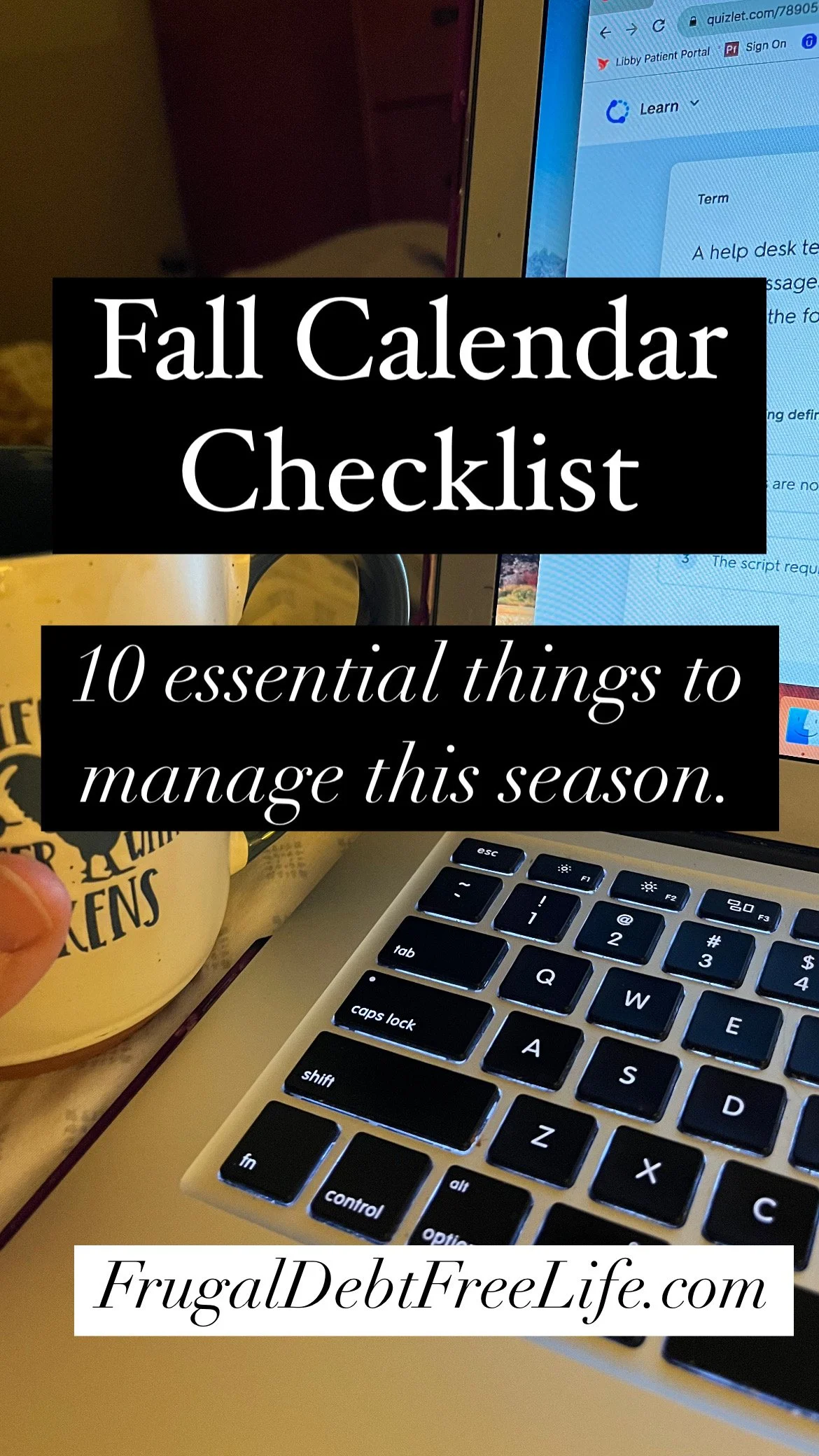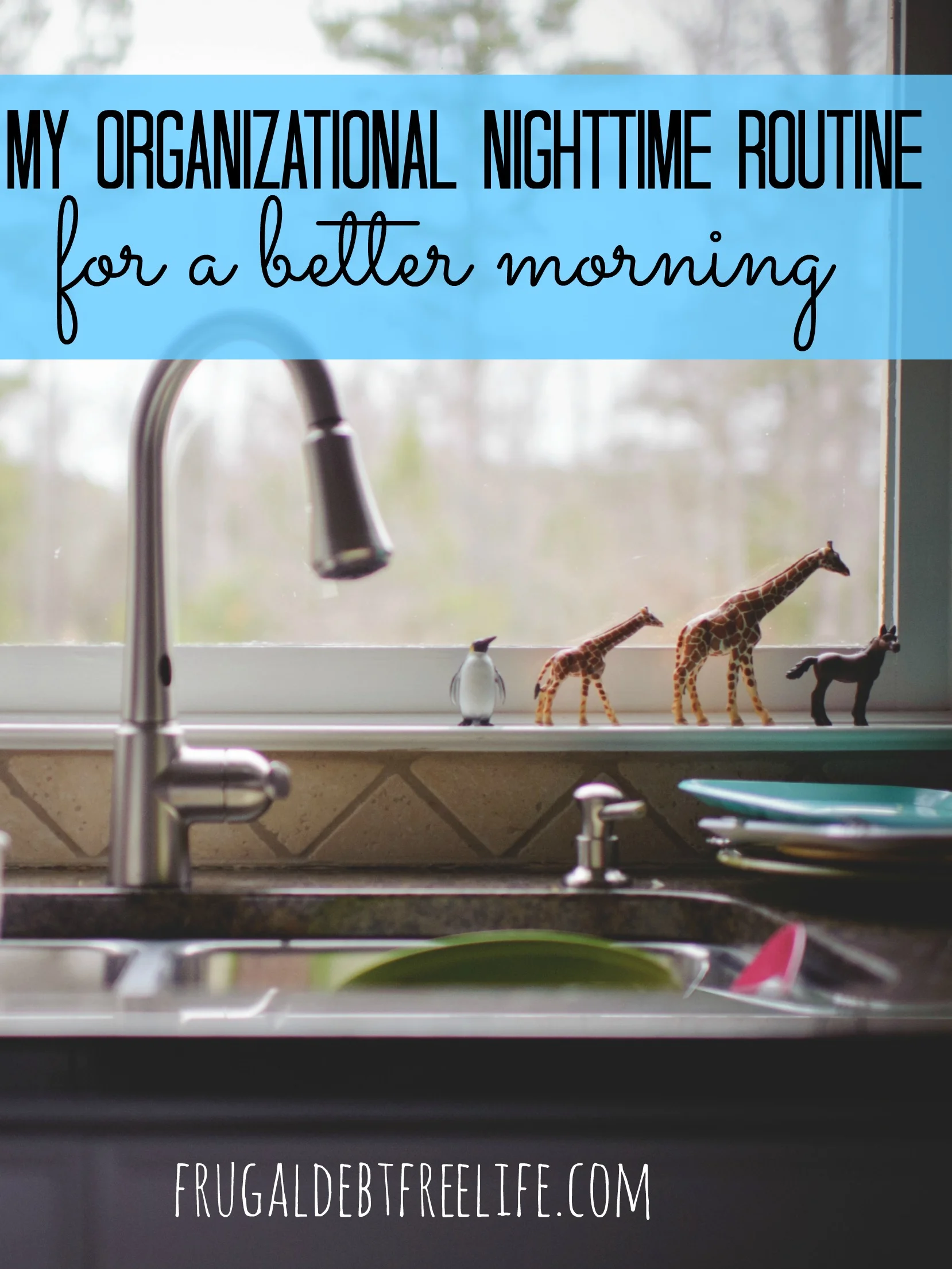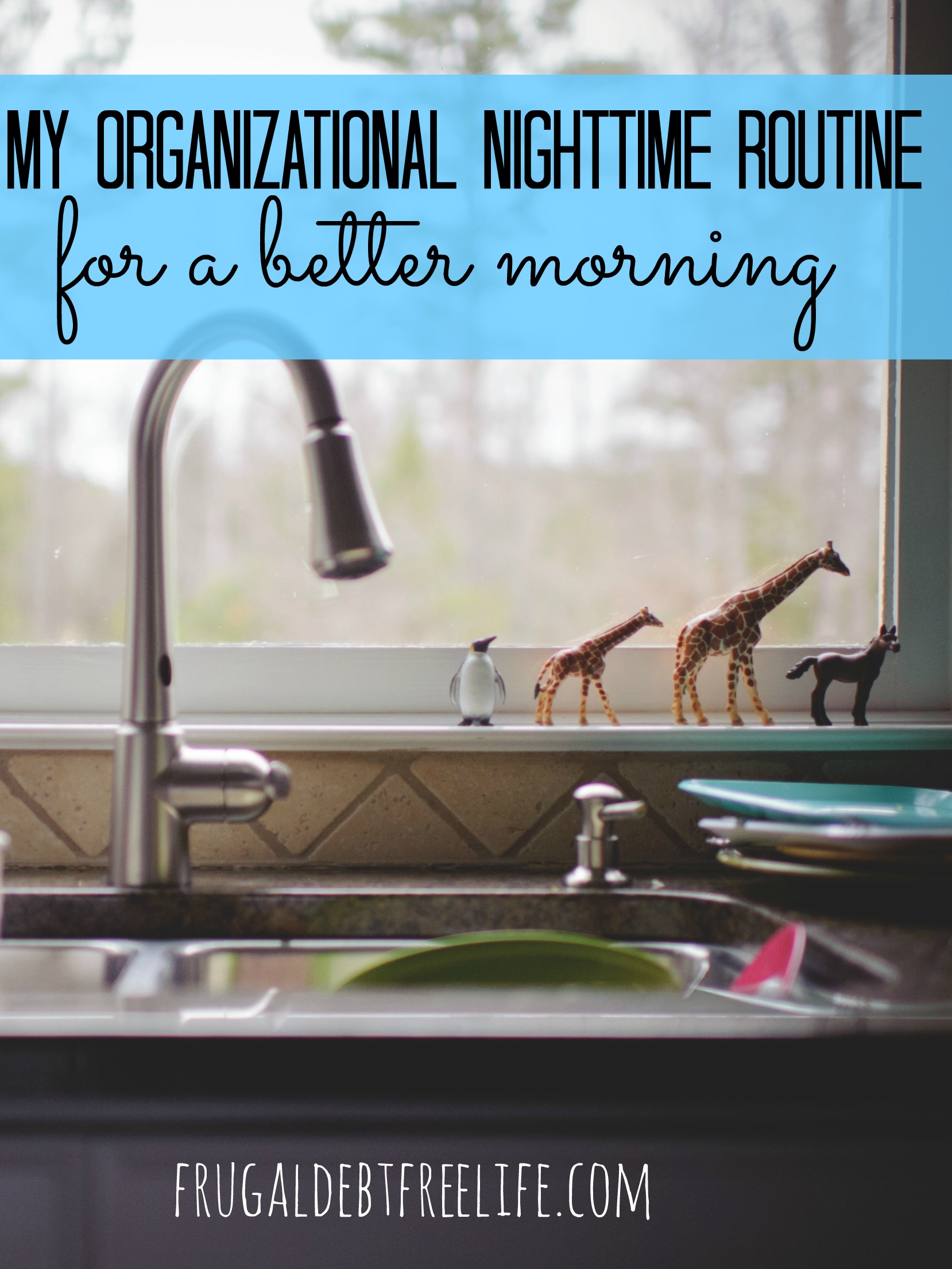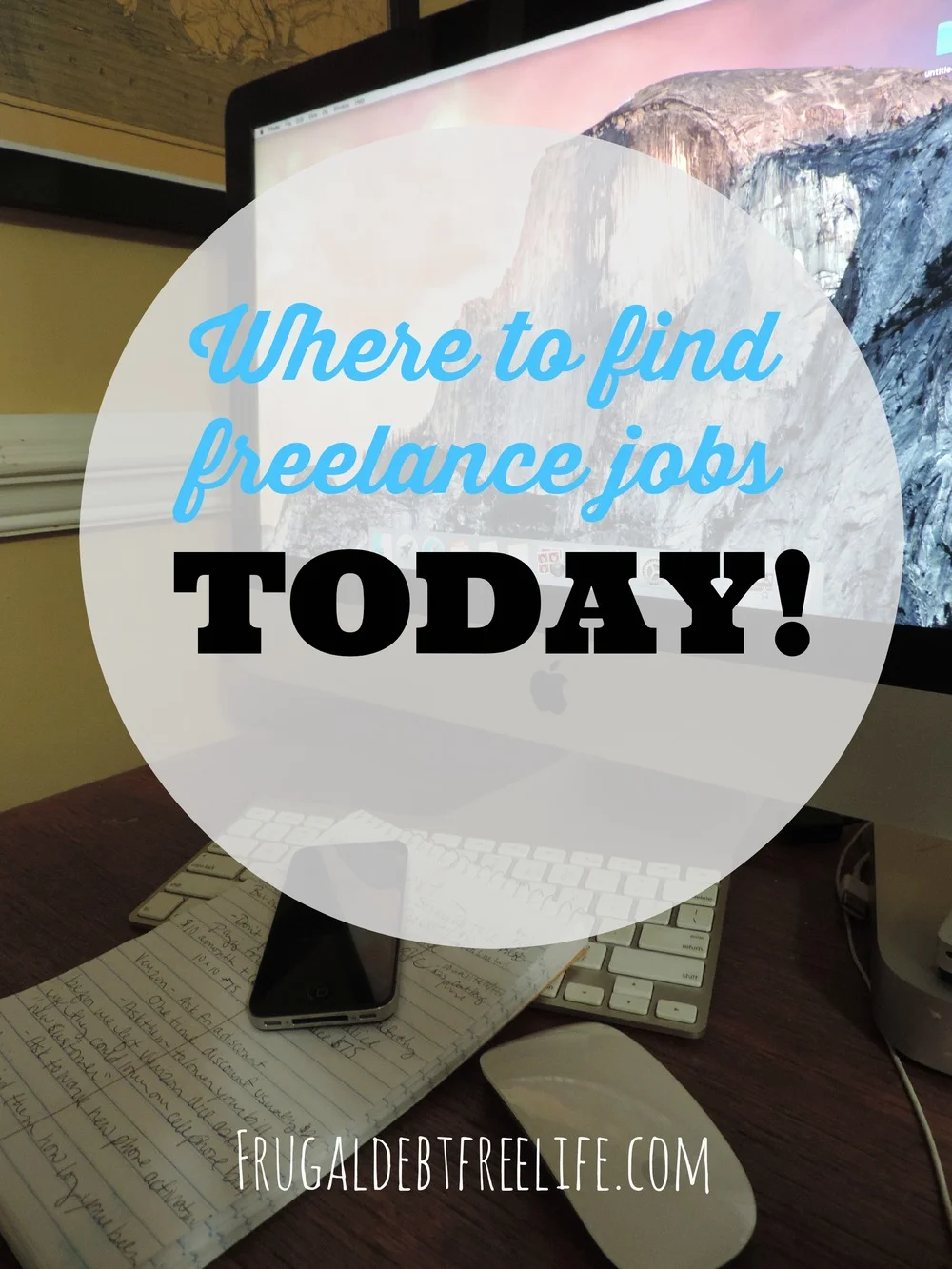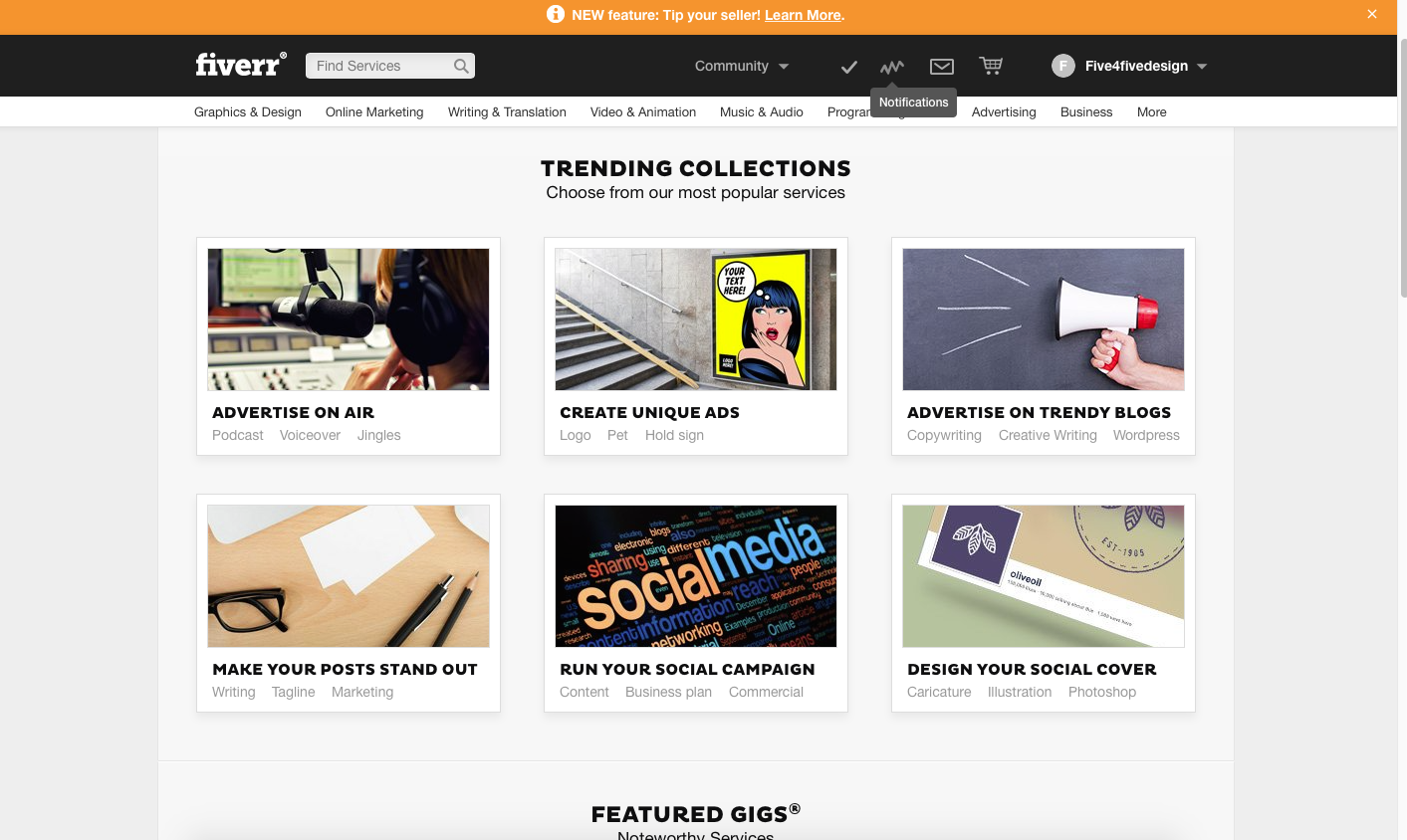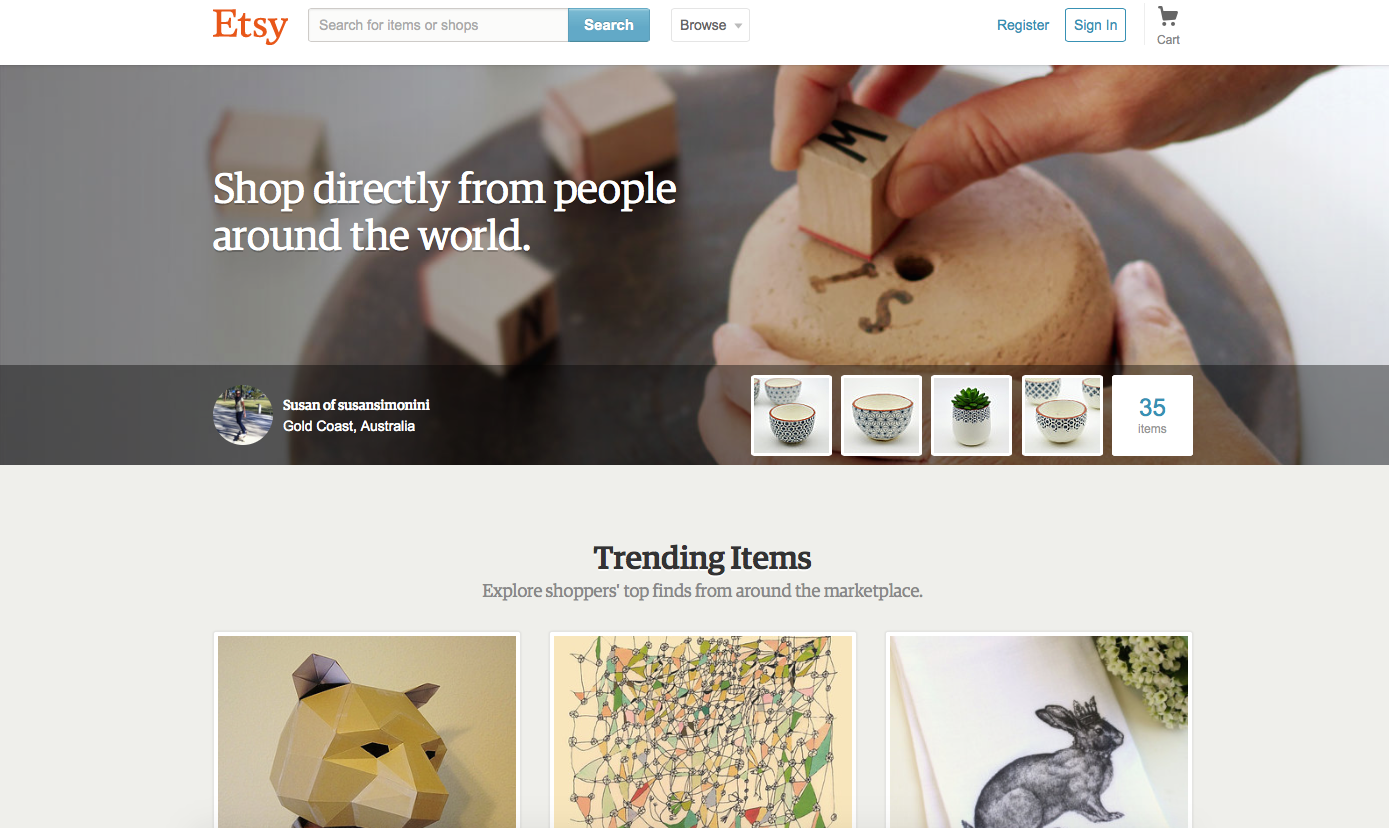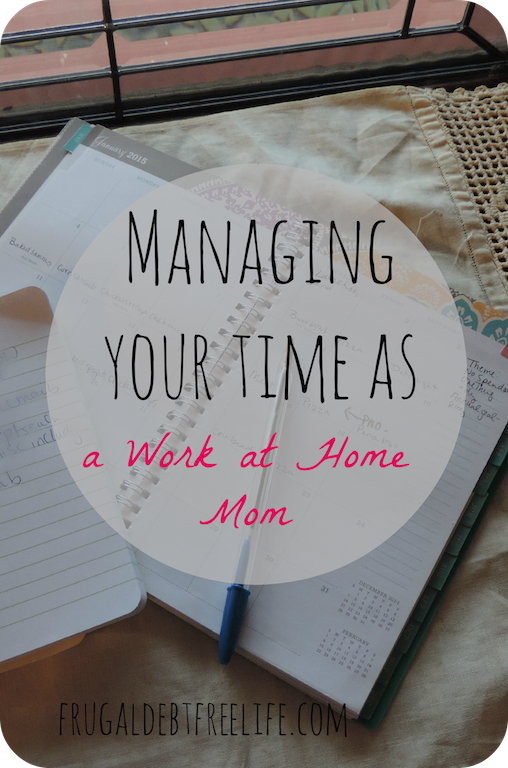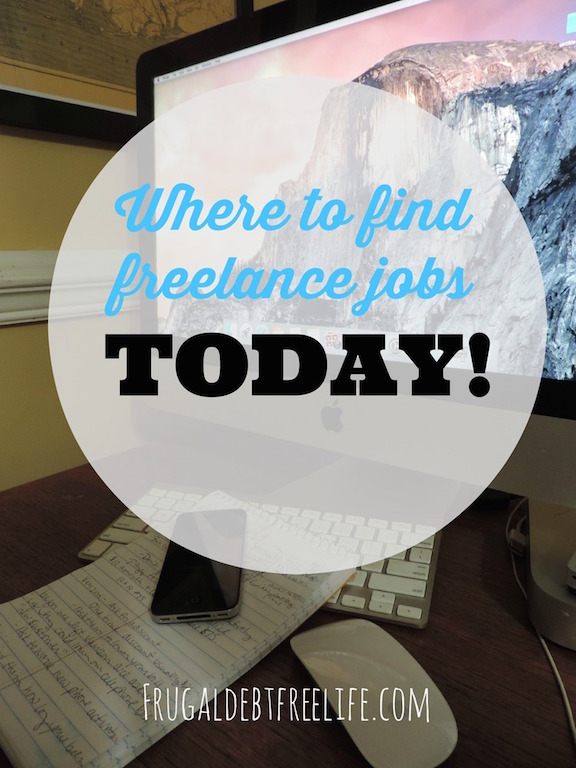How I work from my minivan
Sometimes I have to work out of my van. It is not my favorite thing in the world. But sometimes it is just the reality of life as a work at home mom.
Sometimes I have to work out of my van. It is not my favorite thing in the world. But sometimes it is just the reality of life as a work at home mom.
So here is how I work from my minivan:
My organizational night time routine + Free Mrs. Meyer Offer
A great morning starts at night. Wait? Does that sound right to you? Honestly, that's one of those super motivational cliche statements that makes me want to roll my eyes. But it's true. A good morning does start the with a good night routine.
This post contains affiliate links. You can read more about that here.
A great morning starts at night. Wait? Does that sound right to you? Honestly, that's one of those super motivational cliche statements that makes me want to roll my eyes. But it's true. A good morning does start the with a good night routine.
So here are a few things I do at night to ensure a smoother morning. Also, this routine only takes me about 45 minutes from start to finish so I'm not spending hours each night preparing.
1. Start an audiobook.
Okay, I know that has nothing to do with a good night or morning routine, but this is just one simple way to squeeze in a book. I will listen on my headphones or Bluetooth speaker while I get stuff done.
2. Meal prep
I will cut up vegetables, get meat from the freezer, measure out any seasonings I need and store everything in pyrex dishes in my fridge.
3. Pack leftovers
My husband takes leftovers for lunch so I like to pack them away for the next day also. Taking leftovers is one of the little ways our family saves thousands of dollars a year.
4. Dishes
I load our dishwasher at night and hand wash any leftover dishes. Waking up to a clean kitchen really gets my day off to a great start.
And right now you can get a free scrub brush with replaceable scrubbing head along with a Mrs. Meyer's fall scented bundle featuring a dish soap, hand soap, and multi-purpose spray when you place your first $20 order with Grove Collaborative.
Grove Collaborative is like Amazon Subscribe and Save for affordable earth-friendly, people-friendly products. I buy all of our toilet paper, cleaning supplies, skin care and toiletries from Grove and have them shipped to my door at prices lower than I would find at Target.
5. Spray down my countertops
I spray down my countertops using Mrs. Meyer's mutli-purpose spray it works on my glass stove top, granite tiles and wooden butcher block.
6. Coffee, water and milk
I will go ahead and fill up sippy cups for the next day and have them ready to go in the fridge. I will also fill up my water bottle and stick it in the fridge as well. And I set the timer on the coffee maker and fill it with grounds and water so we are good to go!
7. Planning
Next, I pull out my planner and cross off everything on my to do list and then transfer anything I didn't get done to my new list for the next day. I will also take a minute to write down any memories or notes I want to keep about the day inside my planner.
8. Packing
I will pack any lunches, backpacks or anything else we need for the next day.
Then I'm done! I'd love to know how you prep for the next day. Leave me a comment below!
Work at home jobs you could start this week
If you're looking to create a side income today I wanted to share a few things you can do from home.
I've been working from home for six years and it's been amazing. Hard, but amazing.
If you're looking to create a side income today I wanted to share a few things you can do from home.
1. Teach English
I recently did a partnership with VIPKid and it sounds amazing. You can set your own hours. Teachers on VIPKid make $17-$22 an hour. There are some qualifications (a BS degree and experience working with kids) but it's a great program.
2. Coaching in your field
If you have expertise in something consider teaching. I have a course all about becoming a Virtual Assistant and I love helping others.
You can use a site like Teachable to set up an online course that will not only serve others by helping them achieve their goals but will also serve as a side income for you.
3. Babysitting or distance learning facilitator
Okay, this isn't for everyone. But if you like children consider offering child care during daytime hours. This is great for stay at home moms looking to make extra cash.
Also right now a lot of parents need help facilitating their child’s distance learning so they can work. This might be a good opportunity for you to help out a kid and get paid.
4. Adjunct professor
If you have a master's degree you might qualify to be an adjunct professor. I have a friend who does this 100% online and she pulls in a part-time income for a few hours a week.
5. Use selling apps.
I am going to delve deeper into my favorite selling apps in the coming weeks, but two I am loving right now are Poshmark (use code LYDIADEBTFREE to save $5) and Mercari (get $10 off your first Mercai purchase when you use the code: [QZYGXT]!). It's so easy to upload your items and takes under a minute to write your description and sell your items.
6. Virtual assisting
I am all about virtual assisting. I think more moms could do this from home. You can do office-type tasks, and also online marketing. You can read more here. Or you can sign up to learn how I run my business here.
7. Social media management
If you love Facebook, Pinterest and Instagram there is a wide-open market for managing social media accounts for small businesses, bloggers, and nonprofit groups. (I just googled Social Media Management jobs and five popped up in my little area.)
8. Proofreading
I love writing but I hate, hate, hate, hate, hate proofing. So when I am working on a big project for a client I work as a team with a proofer/editor. If you're a great proofer there is someone out there looking for you.
Maybe it's an author looking to publish an ebook or a blogger who is expanding. There are lots of opportunities.
Here are 16 online proofing and editing jobs.
9. Take Surveys
This is not my favorite thing on the planet, but I do know people who have had pretty good success taking surveys and making cash. The payout is usually low, but I wanted to include it as an option because it's something you can do from your phone while you do other things. (Ahem, 2 a.m. feedings anyone??)
Here is a list of sites you can use to take surveys.
10. Website User testing
There are websites that will actually pay you to give your honest feedback about blogs and other websites. The one I use to test my blog and give me feedback is UserTesting.com but I know there are several others out there.
In fact, here is a great post with more detail about where you can find these jobs.
11. Sell your stock photos
Are you a great photographer? (I'm not!) Consider selling your photos online. There are quite a few places you can do this, my favorite is Lightstock. They have amazing real-life photos.
I know a lot of these places are pretty picky but if you stick with it you will find a great fit for you.
Websites where you can make money freelancing from home
It's been three years officially since I started my home-based business. And it's been one year since I expanded that business to an official "part-time" job where I earn a consistent income.
I hear from a lot of people ( A LOT!) who want to start their own business freelancing from home. And I am honest with them, it can be tough but I am also proof that it can be done.
So I thought I would share a few websites where you could start earning a freelance income this month.
It's been over four years officially since I started my home-based business working as a blogger, freelance writer and marketing consultant. And it's been two years since I expanded that business to an official "full-time" job where I earn a consistent income.
I hear from a lot of people ( A LOT!) who want to start their own business freelancing from home. And I am honest with them, it can be tough but I am also proof that it can be done.
So I thought I would share a few websites where you could start earning a freelance income this month.
Upwork is a great site to find work or find people to do work for you (if you're looking to outsource within your own business.) I began using a site called Elance in 2008 and found immediate clients at a real wage. Lance merged with another sited (Odesk) in 2015 to form Upwork.
I use Upwork to work with my own virtual assistant. I hired a wonderful lady that helps me with some of my marketing work. She is fabulous!
The program works a like a lot of freelance sites in that you set up a profile, upload a resume and then "bid" for jobs.
There are a variety of services you can offer from writing to programming to graphic design etc. etc.
There is an array of skill levels and budgets so there is something for everyone.
There are also lots of skill tests you can take which will help you stand out among the thousands of freelancers in the site. Take as many as you can and be sure to load up your portfolio.
You can get paid once a weekly and Upwork does take a percentage of what you make (so charge with that in mind).
Also the site can be glitchy sometimes, which is annoying.
Setting up an account is free, however, if you want to bid on more than five jobs a month you will have to sign up for a "professional" account at a small fee. I don't recommend that.
You will need to learn HOW to write a job proposal and keep protecting until you get good at it.
It is pretty easy to set up a basic account with them and begin browsing and bidding on jobs in under 30 minutes.
I think Upwork gets a bad wrap because there are so many people on there charging only $2 to $3 per hour and that is really hard to compete with.
My advice is to just be persistent.
Pro tip:
Set up a GREAT portfolio. Include everything you can possibly think of that you have ever worked on so that potential clients can get a good idea of the body of your work.
Don't just blindly or generically apply for jobs on Upwork because you are trying to get your foot in the door. Instead write thoughtful cover letters to each potential client. This will make you stand apart from everyone else.
2. Fiverr.
This is a site where basically you get paid $5 to do a task. You can write an article, design a logo, record voice work... the list goes on and on. Basically you can get paid for doing almost anything.
I actually have mixed feelings about Fiverr. On the one hand it's a great way to get noticed and build your portfolio. But on the other hand I really think you should consider your time. Your time is almost always worth more than $5.
However, you can really hone your skills using Fiverr, especially if you are a social media aficionado.
Pro tip:
Offer lots of service upgrades so that you can earn maximum profits.
3. Etsy.
Etsy isn't just for cute dresses and funky hand made jewelry. You can also upload digital designs and offer freelance packages.
I have seen lots of people sell their epublishing services whether it's designing covers or formatting books. There are also a slew of people offering graphic design services to businesses and individuals.
You could offer social media strategy or blog design services.
Etsy does cost $.20 to upload items to Etsy and you will be charged per month. They also take a 3.5 % commission, so charge accordingly.
Pro tip:
Provide lots of details on your offerings so the parameters of your services are clear and concise.
More places to checkout:
How do you become a VA + Free Course!
So what is a virtual assistant?
If I had a nickel for every time I was asked that questions we could all retire next Tuesday.
The definition is in the title. A VA provides a variety of services remotely for clients.
You can provide pretty much any service you want from making travel arrangements to developing product launches.
So what is a virtual assistant?
If I had a nickel for every time I was asked that questions we could all retire next Tuesday.
The definition is in the title. A VA provides a variety of services remotely for clients.
You can provide pretty much any service you want from making travel arrangements to developing product launches.
So what do you?
It all depends on what you're good at, what you're comfortable with and what you want to do.
Personally, I HATE talking on the phone. So I am not going to offer customer support. And I personally don't want to perform secretarial duties (even though it's a great place to get started) so I am not going to offer to book someone a flight or hotel.
However, I love putting together marketing plans and coming up with product launch plans. So those are the services I am going to offer.
How do you know what services to offer?
What are you good at? Are you a social media whiz? Offer that as a service.
Can you edit like no one's business? Service!
Are you expectational at power point, web design or video editing? Service that right up!
Later this month I am going to expand on this topic GREATLY!
Where do you find clients?
I found my first clients through Upwork back when it was Elance. Then my client grew from word of mouth. One client led to another and then another.
Just put the word out there. The clients will follow.
Also, I will talk more about this later this month. (Get used to me saying that!!)
But how do people know where to find you?
You've got to put together a website. It doesn't have to be over complicated. In a few weeks I will walk you through this step by step.
There are also tons of networking groups you can join to get your name out there.
How much do you make as a VA?
I answer that question with a question: How much do you want or need to make? I know VAs who charge $10 an hour and I know VAs that charge $100 an hour.
It really all depends on you, the services you provide and how long you have been working in the field.
If you're interested in becoming a Virtual Assistant and you want to learn more I am offering a FREE course September 1. I will walk you through step by step starting your VA business and getting your first client. Sign up now because space is limited.
How I used Pinterest to grow my traffic by 100,000 views a month!
I'm a big fan of Pinterest. I mean who isn't? In fact, I find myself using it instead of a search a lot of the time.
Yes, sometimes you have to sort through dead pins or bad information, but more times than not I find exactly what I am looking for.
I also love it because it has helped me grow my blog.
I'm a big fan of Pinterest. I mean who isn't? In fact, I find myself using it instead of a search a lot of the time.
Yes, sometimes you have to sort through dead pins or bad information, but more times than not I find exactly what I am looking for.
I also love it because it has helped me grow my blog.
I started using Pinterest from day one (February 2012 to be exact) but what I didn't do was use Pinterest effectively. I would just slap a photo up there with a brief caption and hope for the best. Wrong. Nope. No. Not gonna work.
But then I read this book by Ruth Soukup "How to Blog for Profit Without Selling Your Soul" and that was a total game changer for me. I developed a plan that worked. Today I am going to share that plan with you.
1. Find better photos
Pinterest is all about the visual. You cannot post content to it without an image. The problem? I am not a good photographer. At all. So I started using more stock photos to convey the message of my posts. While I do use a lot of my personal photos, I would say it is 60/40 when it comes to the MAIN photo for each post.
I get my photos from a variety of sources, my favorite being Lightstock. They actually offer four free photos a month. I signed up for a $10 a month account which gives me two photos of my choice and then a free member photo as well as social media graphics. So I end up with seven photos a month for just $10. It's a pretty good deal.
I also occasionally use Picjumbo's free photos. (But I find some of their content questionable.)
You want photos that are clear and colorful.
2. Use the right headlines
Because most people who use Pinterest skim the images, you want to include catchy text on your photo to let people know what your post is about. And you want it to grab their attention.
For example, one of my most read posts has been "6 Habits of Highly Frugal People." The post was originally called "6 ways I save money." But that's boring and it doesn't convey the real message of the post.
Once you pick the right headline, use a program like Picmonkey (because it's free!) to overlay the title on your photo.
. Always go vertical
Pinterest loves vertical photos. They are more visually appealing and eye catching. Horizontal pins get lost in the mix. So use a vertical photo (you can crop it using Picmonkey) with dimensions of atlas 500 by 700 pixels.
4. Be descriptive
It's easy to throw your pin up there with a brief description like "6 ways we save money this week at the supermarket" But that's not going to work.
Pinterest filters pins by search terms. So if I search "how to save money on groceries" your pin might not show up.
Instead, write something like this "Ten ways one family living on $40,000 a year is saving a ton of money at the grocery store without clipping coupons. It shows how to cut your grocery bill in half. This post has a lot of cheap healthy dinners and cheap gluten free meals. I had never heard of tip #4."
You can see from this example that I have included several search terms like "saving at the grocery store without clipping coupons" and "cut your grocery bill in half" "cheap healthy dinner" "gluten-free meals."
Of course, you NEVER want to include search terms in your description that are not in your posts. That's unethical.
5. Join group boards
Group boards are a must if you're wanting to boost your traffic. In fact, I have a group board that's currently open.
And Crystal from Money Saving Mom has an awesome list.
Just remember to follow the rules of the board, don't spam. If the board creator says one pin a day keep it to one pin. Doing more than that will get you banned.
6. Have a strategy
Pinning one pin a day isn't going to cut it. You need to pin several pins across several boards a day. Don't worry, people won't mind if you're pinning multiple times as long as the content is good. In fact, I will often pin the same pin to multiple boards I own. I just make sure to not do it at the same time.
And if you're in a group board that is pretty large and allows you to pin twice a day, try to pin the same article in the morning and then again in the evening.
However, who no one has time to just sit around Pinterest all day. I use Boardbooster, a program that does the pinning for me. For just $5 a month Boardbooster pins to my group boards. And $5 gets you 500 pins. So it's a good bargain.
It's really a set it and forget it program, but I like to go in once a week and change up my pins to keep it fresh. It also tells you the pins that are getting the most attention.
his post contains affiliate links. Meaning if you make a purchase I will get a small percentage of the sale at NO extra charge to you.
Managing your time with kids and a business: Becoming a work at home mom
With a preschooler and a toddler it can become a challenge to manage your time while trying to run a business and be a mom.
So how do you manage your day as a WAHM?
That seems to be the million dollar question. It varies from day to day, so the answer is to do your best.
Note: This is an UPDATED post from 2013.
Managing your time!
With a preschooler and a toddler it can become a challenge to manage your time while trying to run a business and be a mom.
So how do you manage your day as a WAHM?
That seems to be the million dollar question. It varies from day to day, so the answer is to do your best.
1. Work around your child's sleep/eat/play schedule.
The number one thing I heard when starting my own work from home business was work after your kids go to bed. That's great advice, it really is. But when you have a newborn or active children or you're just EXHAUSTED, that doesn't work.
So, I found that is best to schedule naps during your most productive part of the day (if your kid is a good napper). For example, I am really productive in the mornings so when my kids were babies they would nap at 10:30. Now I just make sure to plan activities they can do independently so I can get a little bit of work accomplished.
When my boys began napping later and later and eventually settled on a 1:00 nap time. That meant I had to make my most productive part of the day shift.
2. Sort your to-do list
I try to find what tasks can be done during different times during the day.
I sort my list into a few different categories: Before the kids wake up, during nap time, during mealtimes, during playtime and after they go to bed. I give tasks a priority.
Sometimes I might have to make a quick phone call. This would happen during a meal time when I can feed the baby while on the phone and then quickly return to focusing on him.
During playtime, it might mean that I need to jot an outline for an article or marketing campaign. This usually doesn’t take a lot of my time and I can get down to the business of being a playmate.
3. Use technology to your advantage.
When I left the newsroom I left my smart phone behind. I saw it as a very expensive distraction. But as I was running a business I realized a wireless device would help me as I followed my sweet baby from room to room keeping him happy while I kept my client’s happy.
I broke down and bought a refurbished tablet and later when it was time to renew my cell phone contract they gave me a free smartphone. My data plan only changed my monthly bill by whopping $3.
If I have a minute when my child is distracted by a book or a toy, I plan a client's social media schedules or read through and answer emails. Then I tuck my device away where it will be safe from curious fingers and I return to blocks, or books or trucks or whatever adventure the toddler mind has planned for me.
But a tip: Technology is meant to make your life easier. It is made to be controlled by you. Not the other way around.
4. Give yourself a day off.
Working from home means it's easy to just do one more thing, which can quickly add up to hours and hours of extra work, usually free work.
For me my time at home with my son is precious and I want to protect it as much as I can, meaning there are days I just don't work. Or blocks of time I don't work because we are doing special things together. Our morning snuggle time before nap is sacred. Our library time each week is a treasure. And our afternoon time playing on the floor in his room cannot be interrupted. Those are my rules.
5. Show yourself some grace.
Be gentle with yourself. Remember how I said I was okay when certain things on my to-do list didn’t get done? These are my priorities. My children are clean, fed and snuggled with and read to. Dinner is planned or ready. The house did not burn to the ground. No one went missing today. My hair is clean by the time Jason gets home from work. (Okay that last one is less of a priority than it probably should be.)
I have also come to love my quiet time before the day begins before my son wakes up. I like to take my cup of coffee and my Bible and sit on the couch and spend just a few minutes alone. I have found when I don’t have that time the day feels more cluttered. Remember, you can’t do this alone, you weren’t designed to.
6. Set your future goals.
I want to grow my business so I can continue to be at home with them. I have no idea what that business will look like, but I am paving the way for five years down the road.
I have a notebook that I use to jot down ideas and goals. I highly suggest doing this and keeping it in a secret place. Sometimes my goals are just sacred.
What about you? How do you manage your time?
Seven tips to getting more done during the day
Have you ever found yourself at the end of the day exhausted, spent, with more on your to-do list than hours in the day?
We've all been there. Recently I got a comment on one of my YouTube videos asking how I got it all done.
Have you ever found yourself at the end of the day exhausted, spent, with more on your to-do list than hours in the day?
We've all been there. Recently I got a comment on one of my YouTube videos asking how I got it all done.
I laughed a little. I wish I could tell you I have it all together as a mom and business owner. I wish I had it all together, that I cracked the secret to productivity and that my home was perfectly managed and stress-free. But it's not.
However, I have learned a few things about productivity... and giving yourself a little grace.
1. Stop doing so much
I understand this doesn't sound like a productivity tip. But it is. Stick with me here, okay?
You're putting too many things on your to-do list. If you're getting to the end of the day and you have a bunch of unfinished items in your list you probably put too much on your list.
I heard a really wonderful quote this week from author Emily P. Freeman, "The sky is only the limit if you are an airplane. You’re not. You’re a human person."
This comes down to STOP. Stop trying to do so much. Stop trying to push too hard. Give yourself space in your day.
2. Accept where you are in life
I am a mom of littles. I have a four-year-old and two-year-old, while this limits some of my time, I still have more flexibility than I would if I was caring for a newborn nursing around the clock.
There are seasons of your life when you will have less time, less flexibility and less energy. This month has been very difficult for my family and me. So I have given myself permission to slow down and do less.
Do the same for yourself. Respect where you are in life.
3. Create a top five list
I do this single day. Every day. Even the weekends. I sit down and create the top five things I need to do on a daily basis. These are my biggest priorities, both business and personal. If nothing else gets done it's fine as long as these things are accomplished.
4. Develop daily checklists
Daily routines are important for so many reasons. They set our day and create a sense of accomplishment even on rough days when everything feels like it's falling apart.
Mine is very basic. I do one load of laundry, run a load of dishes, clean my kitchen (this takes 20 minutes tops!) and plan and cook dinner. In total, this takes me about 45 minutes a day.
5. Time thyself
Have you ever sat down at your computer to work and gotten lost in a project? Suddenly all your work time was used up?
This is particularly necessary when working online. It is so easy to get sucked into email, social media, perfecting graphics. Not to mention Pinterest. Seriously, I am not going to go there right now (see 6!).
Set your timer. Give yourself a limit for tasks you know should only take you a certain amount of time. If it only takes you 20 minutes to clean your bathroom or send out your weekly sales email, then set the timer on your phone. When it buzzes. You are finished. Walk away from what you're doing and move on with your day.
6. Limit your distractions
I got sucked into the Pinterest vortex this week. I got home from church Wednesday night, bathed and fed my kids, put them to bed and then sat down to answer an email and check for one recipe on Pinterest. Next thing I knew it was 2 a.m. Seriously. 2 a.m.
Delete apps that distract you from your phone or give yourself a time limit for areas where you know you get sucked in.
7. Write things down!
Oh my goodness. I am the worst at this. Trust me, you can tell yourself that you will remember an event, project or job but you won't. Just write it down. I use a plain Jane notebook and this planner from Mead to help me remember.
I write down appointments, to-do lists, goals, blogging ideas, business ideas, meal plans and conversations I need to have with my husband while he is out of town.
I know obsessively writing things down may seem like it would take more time, but trust me, this saves me hours.
If you're looking for some resources to help you launch your at home business I suggest checking out the Ultimate Homemaking Bundle 2016.
There are several wonderful Work-At-Home related books that I recommend. And a blogging planner that you could easily convert to keep up with your freelance work.
Can you make money blogging + a fun sale going on right now
Can you make money blogging? I get that question a lot. And honestly, I don't mind answering it simply because I want to empower other moms to create opportunities for themselves.
The short answer: Yes, you can make money blogging.
But how do you make money blogging?
Can you make money blogging? I get that question a lot. And honestly, I don't mind answering it simply because I want to empower other moms to create opportunities for themselves.
The short answer: Yes, you can make money blogging.
The long answer: It takes a lot of work!
I have been blogging for four years. But only in the past year have I began making a consistent income from it.
Blogging has helped my family pay for Issie's birth in 2013, fixed my car AC. Paid for a trip to Disney and put a new roof on our house.
So yes, you can make money blogging.
But HOW?
There are a few ways to earn some cash through your blog. I will break down the ones that I use.
1. Affiliate links.
Companies will give you an ad to place on your site and then you get a percentage or a flat fee when someone makes a purchase through that link.
I mainly use the Amazon Affiliate program. Amazon is a company everyone knows, a lot of people use it and I trust the way they do business. When I put a link to a product or an ad on my site and someone makes a purchase through that link I earn a small (very small) percentage of that sale.
With Amazon you have to meet a certain threshold each month before they will send you a payment, however, they will allow you to earn Amazon gift cards if you don't reach that threshold. This works for me because I buy diapers, toilet paper, laundry detergent and other items through Amazon.
When using an affiliate link of ANY kind you must have a disclosure agreement. This is something the FTC requires of you, but it's also just ethical. Anytime you are doing anything to earn money you need to do it with integrity.
2. Join a network and work with brands.
This is the way I have earned the most money on this blog. I am a part of two network groups, Sits Girls and The Clever Girl Collective.
These networks are geared toward female bloggers and they have been so wonderful. Through these networks I have worked with brands like Home Depot, Unilever and Pinnacle Foods.
These companies have sent me products to try and then paid me to talk about those products, giving my honest opinion. I was paid to write those posts.
Again, you must disclose this to your readers. You always want to be honest and upfront with people. Always.
3. Selling ad space.
Good old fashioned ad space is a great way to earn a little bit extra on your blog. I offer ad space for a variety of price ranges and as a blogger this is very easy to maintain.
However, you have to work for these ads, you have to seek out companies and that can take some (or a LOT) of effort on your part.
You can make money blogging. But like anything it takes hard work and focus and a little hustle. But if it is your goal then I urge you to go for it. It's important to create opportunities for yourself.
Have you ever considered blogging? Do you blog? Tell me about it in the comments!
Websites where you can make money freelancing from home
It's been three years officially since I started my home-based business. And it's been one year since I expanded that business to an official "part-time" job where I earn a consistent income.
I hear from a lot of people ( A LOT!) who want to start their own business freelancing from home. And I am honest with them, it can be tough but I am also proof that it can be done.
So I thought I would share a few websites where you could start earning a freelance income this month.
It's been four years officially since I started my home-based business working as a blogger, freelance writer and marketing consultant. And it's been two years since I expanded that business to an official "full-time" job where I earn a consistent income.
I hear from a lot of people ( A LOT!) who want to start their own business freelancing from home. And I am honest with them, it can be tough but I am also proof that it can be done.
So I thought I would share a few websites where you could start earning a freelance income this month.
1. Upwork. Upwork is a great site to find work or find people to do work for you (if you're looking to outsource within your own business.) I began using a site called Elance in 2008 and found immediate clients at a real wage. Lance merged with another sited (Odesk) in 2015 to form Upwork.
I use Upwork to work with my own virtual assistant. I hired a wonderful lady that helps me with some of my marketing work. She is fabulous!
The program works a like a lot of freelance sites in that you set up a profile, upload a resume and then "bid" for jobs.
There are a variety of services you can offer from writing to programming to graphic design etc. etc.
There is an array of skill levels and budgets so there is something for everyone.
There are also lots of skill tests you can take which will help you stand out among the thousands of freelancers in the site. Take as many as you can and be sure to load up your portfolio.
You can get paid once a weekly and Upwork does take a percentage of what you make (so charge with that in mind).
Also the site can be glitchy sometimes, which is annoying.
Setting up an account is free, however, if you want to bid on more than five jobs a month you will have to sign up for a "professional" account at a small fee. I don't recommend that.
You will need to learn HOW to write a job proposal and keep protecting until you get good at it.
It is pretty easy to set up a basic account with them and begin browsing and bidding on jobs in under 30 minutes.
I think Upwork gets a bad wrap because there are so many people on there charging only $2 to $3 per hour and that is really hard to compete with.
My advice is to just be persistent.
Pro tip: Set up a GREAT portfolio. Include everything you can possibly think of that you have ever worked on so that potential clients can get a good idea of the body of your work.
Don't just blindly or generically apply for jobs on Upwork because you are trying to get your foot in the door. Instead write thoughtful cover letters to each potential client. This will make you stand apart from everyone else.
2. Fiverr. This is a site where basically you get paid $5 to do a task. You can write an article, design a logo, record voice work... the list goes on and on. Basically you can get paid for doing almost anything.
I actually have mixed feelings about Fiverr. On the one hand it's a great way to get noticed and build your portfolio. But on the other hand I really think you should consider your time. Your time is almost always worth more than $5.
However, you can really hone your skills using Fiverr, especially if you are a social media aficionado.
Pro tip: Offer lots of service upgrades so that you can earn maximum profits.
3. Etsy. Etsy isn't just for cute dresses and funky hand made jewelry. You can also upload digital designs and offer freelance packages.
I have seen lots of people sell their epublishing services whether it's designing covers or formatting books. There are also a slew of people offering graphic design services to businesses and individuals.
You could offer social media strategy or blog design services.
Etsy does cost $.20 to upload items to Etsy and you will be charged per month. They also take a 3.5 % commission, so charge accordingly.
Pro tip: Provide lots of details on your offerings so the parameters of your services are clear and concise.
More places to checkout: