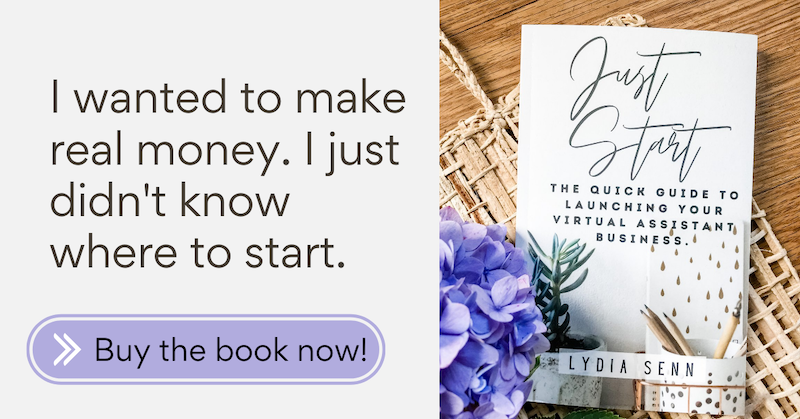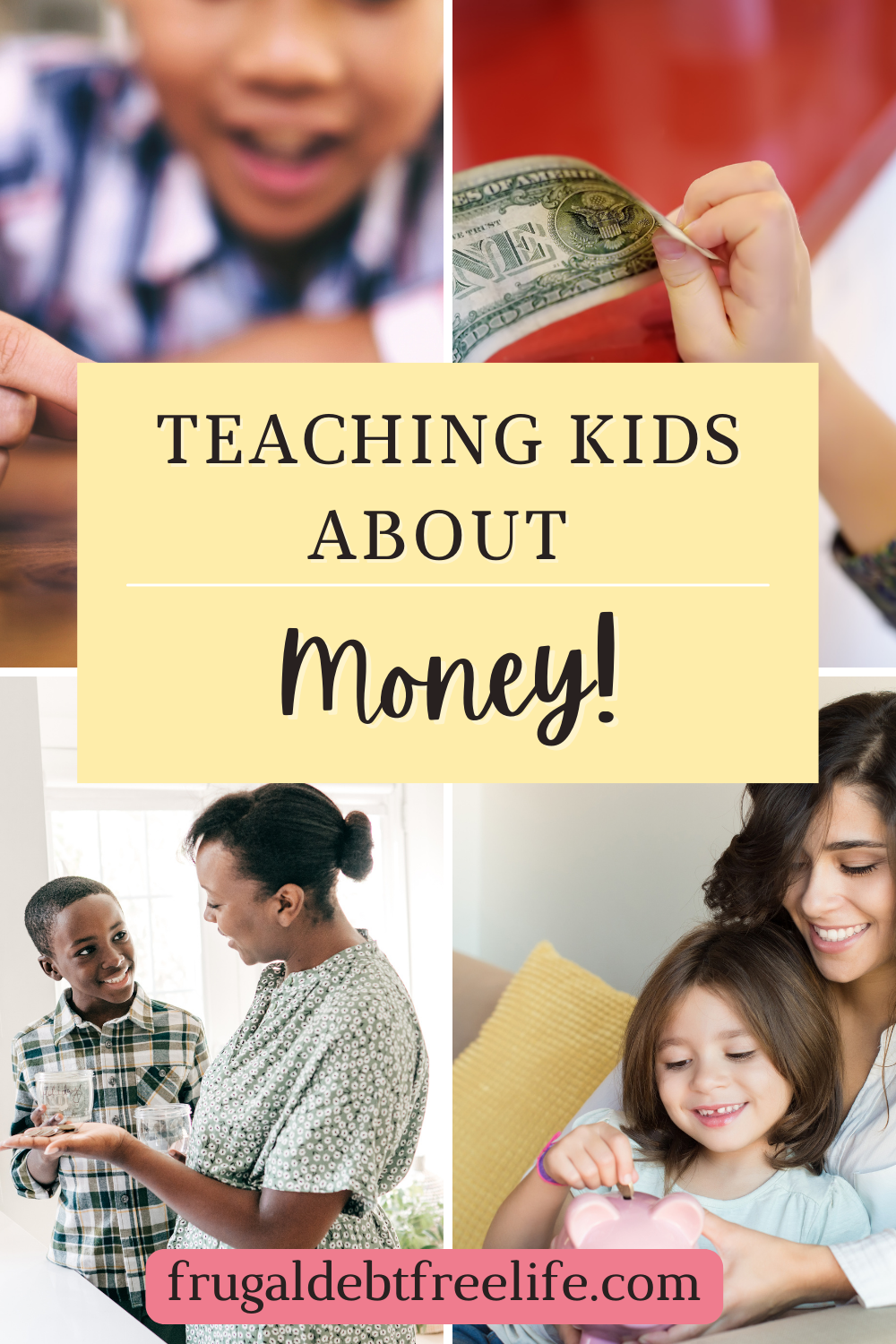How I used Pinterest to grow my traffic by 100,000 views a month!
/I'm a big fan of Pinterest. I mean who isn't? In fact, I find myself using it instead of a search a lot of the time.
Yes, sometimes you have to sort through dead pins or bad information, but more times than not I find exactly what I am looking for.
I also love it because it has helped me grow my blog.
I started using Pinterest from day one (February 2012 to be exact) but what I didn't do was use Pinterest effectively. I would just slap a photo up there with a brief caption and hope for the best. Wrong. Nope. No. Not gonna work.
But then I read this book by Ruth Soukup "How to Blog for Profit Without Selling Your Soul" and that was a total game changer for me. I developed a plan that worked. Today I am going to share that plan with you.
1. Find better photos
Pinterest is all about the visual. You cannot post content to it without an image. The problem? I am not a good photographer. At all. So I started using more stock photos to convey the message of my posts. While I do use a lot of my personal photos, I would say it is 60/40 when it comes to the MAIN photo for each post.
I get my photos from a variety of sources, my favorite being Lightstock. They actually offer four free photos a month. I signed up for a $10 a month account which gives me two photos of my choice and then a free member photo as well as social media graphics. So I end up with seven photos a month for just $10. It's a pretty good deal.
I also occasionally use Picjumbo's free photos. (But I find some of their content questionable.)
You want photos that are clear and colorful.
2. Use the right headlines
Because most people who use Pinterest skim the images, you want to include catchy text on your photo to let people know what your post is about. And you want it to grab their attention.
For example, one of my most read posts has been "6 Habits of Highly Frugal People." The post was originally called "6 ways I save money." But that's boring and it doesn't convey the real message of the post.
Once you pick the right headline, use a program like Picmonkey (because it's free!) to overlay the title on your photo.
. Always go vertical
Pinterest loves vertical photos. They are more visually appealing and eye catching. Horizontal pins get lost in the mix. So use a vertical photo (you can crop it using Picmonkey) with dimensions of atlas 500 by 700 pixels.
4. Be descriptive
It's easy to throw your pin up there with a brief description like "6 ways we save money this week at the supermarket" But that's not going to work.
Pinterest filters pins by search terms. So if I search "how to save money on groceries" your pin might not show up.
Instead, write something like this "Ten ways one family living on $40,000 a year is saving a ton of money at the grocery store without clipping coupons. It shows how to cut your grocery bill in half. This post has a lot of cheap healthy dinners and cheap gluten free meals. I had never heard of tip #4."
You can see from this example that I have included several search terms like "saving at the grocery store without clipping coupons" and "cut your grocery bill in half" "cheap healthy dinner" "gluten-free meals."
Of course, you NEVER want to include search terms in your description that are not in your posts. That's unethical.
5. Join group boards
Group boards are a must if you're wanting to boost your traffic. In fact, I have a group board that's currently open.
And Crystal from Money Saving Mom has an awesome list.
Just remember to follow the rules of the board, don't spam. If the board creator says one pin a day keep it to one pin. Doing more than that will get you banned.
6. Have a strategy
Pinning one pin a day isn't going to cut it. You need to pin several pins across several boards a day. Don't worry, people won't mind if you're pinning multiple times as long as the content is good. In fact, I will often pin the same pin to multiple boards I own. I just make sure to not do it at the same time.
And if you're in a group board that is pretty large and allows you to pin twice a day, try to pin the same article in the morning and then again in the evening.
However, who no one has time to just sit around Pinterest all day. I use Boardbooster, a program that does the pinning for me. For just $5 a month Boardbooster pins to my group boards. And $5 gets you 500 pins. So it's a good bargain.
It's really a set it and forget it program, but I like to go in once a week and change up my pins to keep it fresh. It also tells you the pins that are getting the most attention.
his post contains affiliate links. Meaning if you make a purchase I will get a small percentage of the sale at NO extra charge to you.